Designing a website with WordPress is a popular choice because of its user-friendly interface and extensive ecosystem of themes and plugins. Here’s a step-by-step guide to help you design a website using WordPress:
Step 1: Set Up WordPress
- Domain and Hosting: Choose and register a domain name .Select a reliable web hosting provider .Install WordPress on your hosting account. Many hosting providers offer one-click installations.
Step 2: Choose a Theme
- Access the WordPress Dashboard : Log in to your WordPress admin panel (usually at
yourdomain.com/wp-admin). - Navigate to Themes : Go to “Appearance” > “Themes.”
- Install a Theme : Click on “Add New” to browse and install a theme. You can also upload a theme if you’ve purchased a premium one.
- Activate the Theme : Once installed, click “Activate” to make the theme live on your site.
Step 3: Customize Your Theme
- Customizer : Navigate to “Appearance” > “Customize” . Here, you can modify various theme settings, including site identity, colors, fonts, and layout.
- Widgets : Customize the sidebar and footer by adding widgets.
- Menus : Set up your site navigation under “Appearance” > “Menus.”
Step 4: Add Essential Plugins
- Install Plugins : Go to “Plugins” > “Add New”. Install essential plugins like Yoast SEO for SEO optimization, Contact Form 7 for forms, and others depending on your needs.
- Activate and Configure Plugins : Once installed, activate the plugins and configure their settings.
Step 5: Create Pages and Content
- Add Pages : Create essential pages like Home, About Us, Contact, etc. Go to “Pages” > “Add New.”
- Create Content : Add text, images, and multimedia to your pages and posts.
Step 6: Configure Settings
- Permalinks : Set up your permalink structure under “Settings” > “Permalinks.”
- General Settings : Adjust other site-wide settings under “Settings” > “General.”
Step 7: SEO Optimization
- Install Yoast SEO : If you haven’t already, install and configure the Yoast SEO plugin to optimize your site for search engines.
Step 8: Test and Launch
- Preview : Use the “Preview” option to see how your site looks before making it live.
- Launch : Once satisfied, go to “Settings” > “Reading” and set your homepage.
- Update : Update your DNS settings if necessary to point your domain to your hosting.
Step 9: Regular Maintenance
- Updates : Keep WordPress, themes, and plugins updated for security and performance.
- Backups : Regularly backup your website using plugins or your hosting provider’s tools.
Remember that the specific steps may vary slightly depending on the theme and plugins you choose, but this guide provides a general outline to help you get started.
These are simple tips to design and create simple website with WordPress. we will update this post with more details soon.


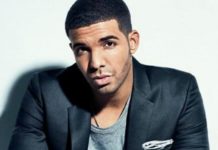






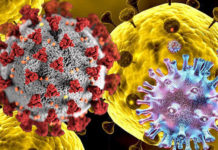



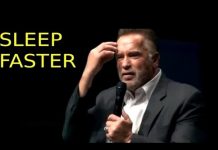


![Android Emulator not working in AMD RYZON 7 – 3700 [Hyper V] – ERROR SOLVED!!! android emulator not working in AMD Processor](https://gdhaduk.com/wp-content/uploads/2020/06/android-emulator-not-working-in-AMD-Processor-218x150.jpg)





![Android Emulator not working in AMD RYZON 7 – 3700 [Hyper V] – ERROR SOLVED!!! android emulator not working in AMD Processor](https://gdhaduk.com/wp-content/uploads/2020/06/android-emulator-not-working-in-AMD-Processor-100x70.jpg)


